
How to Activate Software by License Key
Step 1 : Check your playbotix Studio version in toolbar “Help” >> “About playbotix Studio” (F1). If you have never activated playbotix Studio before, the version should be “Free Version”.
Step 2 : Please make sure your internet connection is available and go to toolbar “Help” >> “Online Activation (F2)”. And then, input your License Key to pop-up window and click “Verify” button.
Your License Key format should be XXXX-XXXX-XXXX-XXXX. You can find from your registration email or the label on your playbotix CD. If you cannot find, you can go to Contact to report us.
Step 3 : Wait for a few minutes. If your License Key is available, the window will occur with text “Verifying completed”.
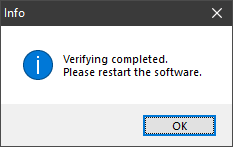
Step 4 : Restart the software to unlock new features.
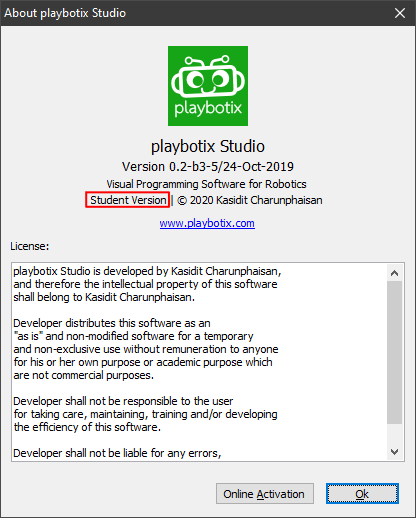
Well done, the playbotix Studio is ready.
You can check your new version in toolbar “Help” >> “About playbotix Studio” (F1).
Kasidit Ch.
2/4/19, 16:45 PM



